Overview
This guide shows you how to Reset the API keys.
Note : If the server is connected with WHMCS, you must update the key and pass it on WHMCS also.
Reset Server(s) API Key
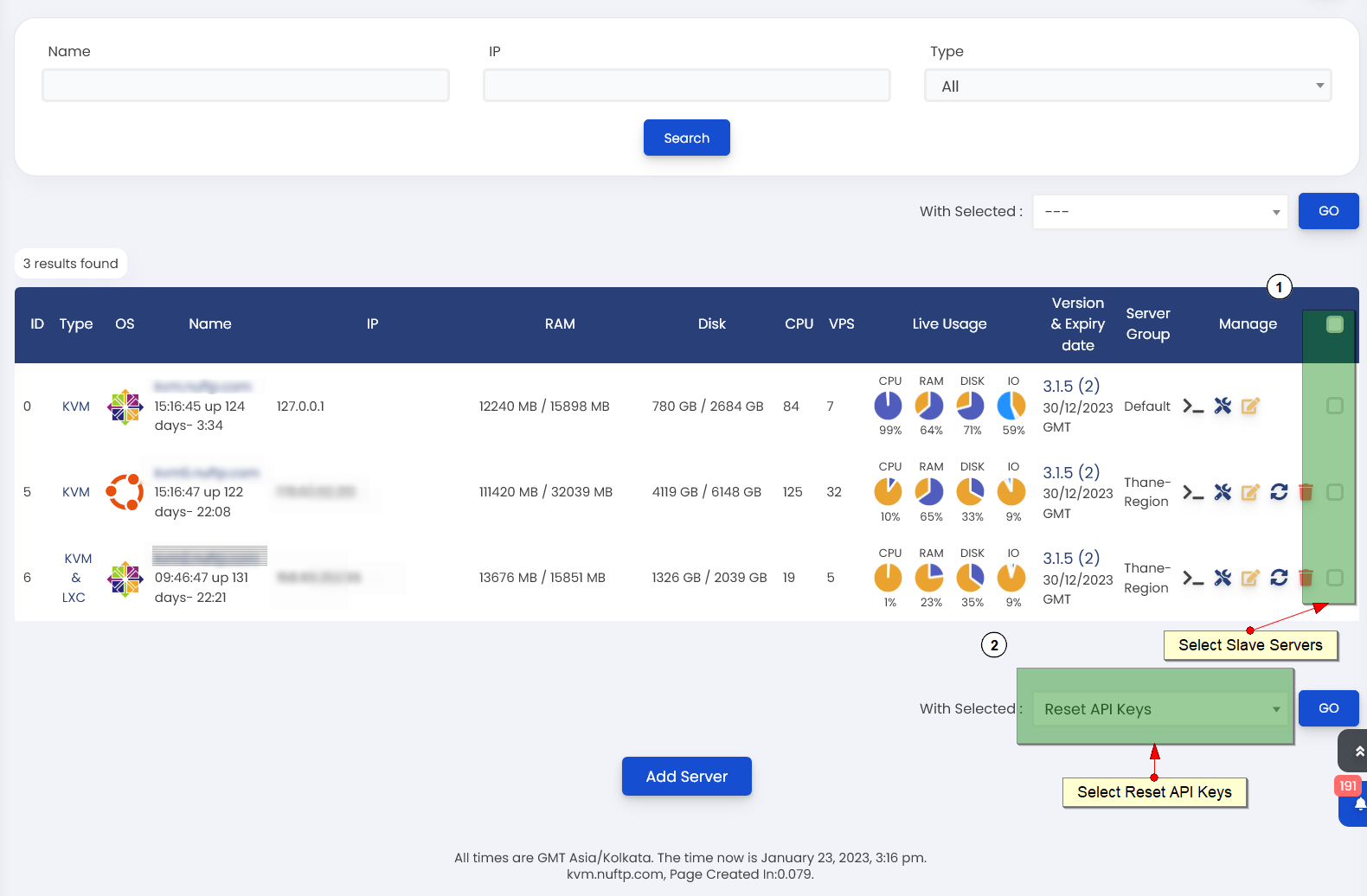
To reset any one or more slave server API key pass pairs execute the following steps:
- Go to Admin Panel -> Lister Servers -> Select the slave Server for which you want to reset the API key pair
- Select the Reset API Keys option from the dropdown and click on the Go button
Reset API Key for Master
To reset the Master servers API key you can use Above mentioned steps as well by selecting "Localhost" to reset master servers API key pair.
OR
You can Reset the API keys from Virtualizor Admin -> Configuration -> Server Info.
On that page, you will find a button "Reset API keys".
The following is a screenshot of the Server Info page.
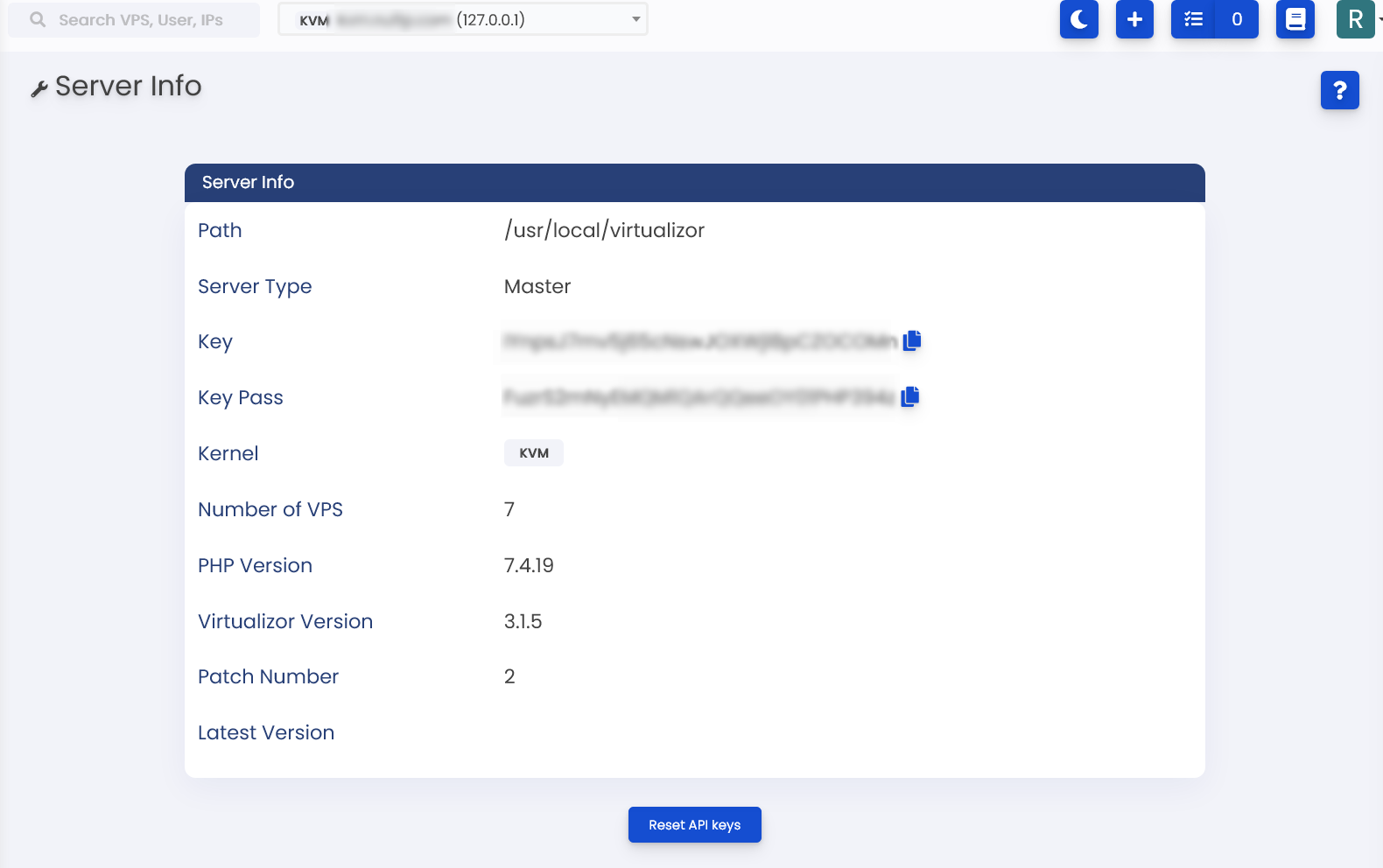
Note: If you are resetting the keys in the Master server, then it will be updated in Slave Server automatically.
Once you have reset the API keys, make sure you update the keys in your API application or WHMCS plugin.
Reset Individual API key(s)
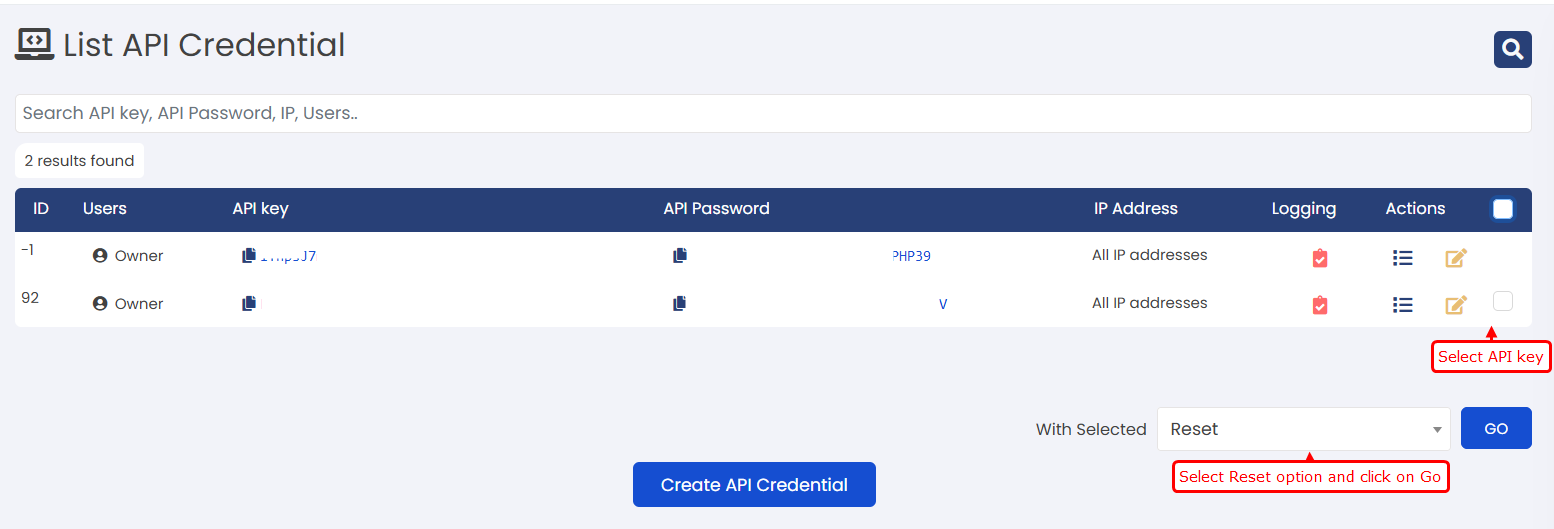
You can reset individual API keys as well. To do so go to Admin panel -> API Credential -> List API Credential
Select the API key(s) which you want to reset. Select the "Reset" option from the dropdown and click on the Go button.
It will reset the API key(s) and maintain the restrictions which were there for OLD keys.
