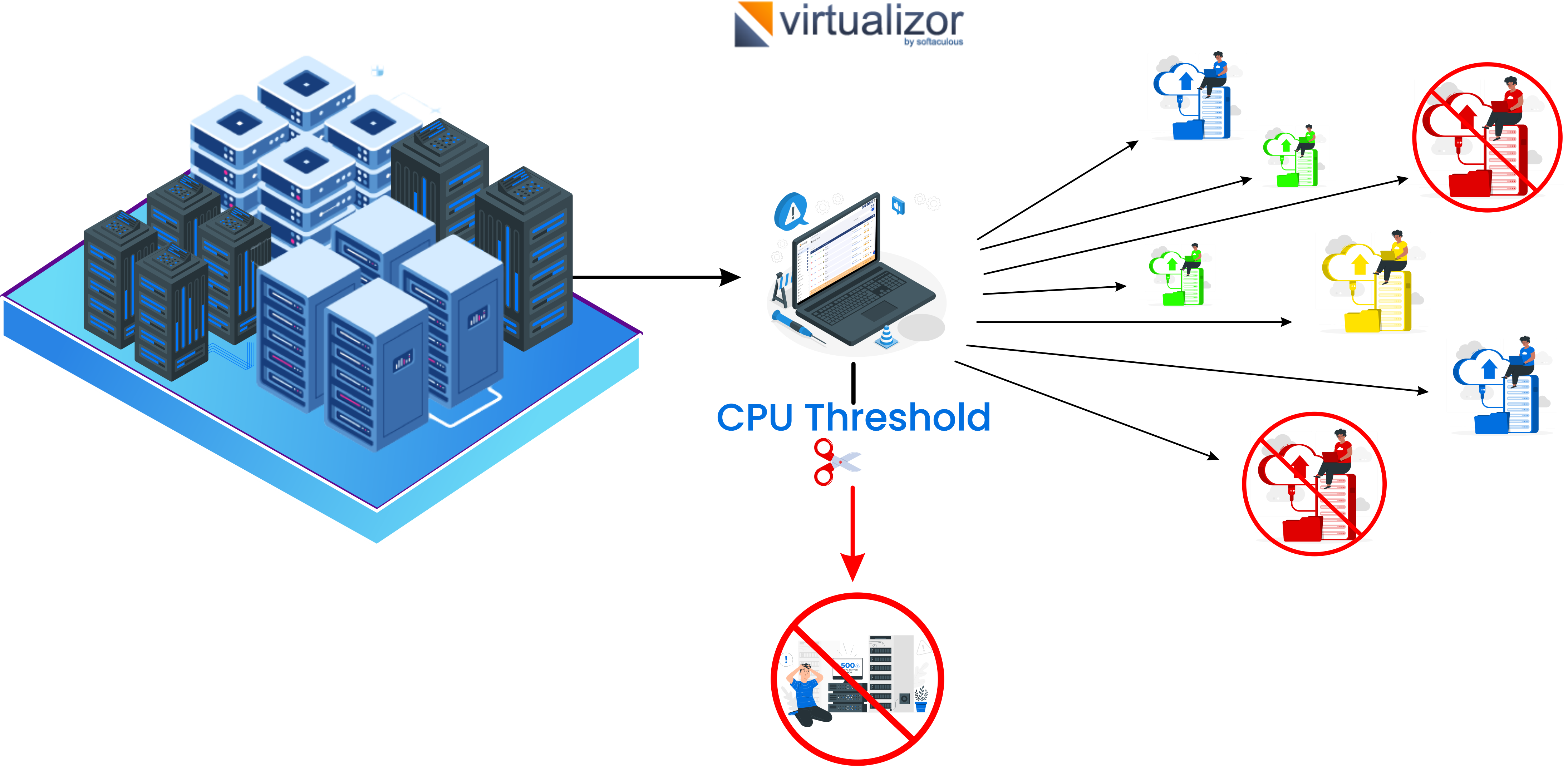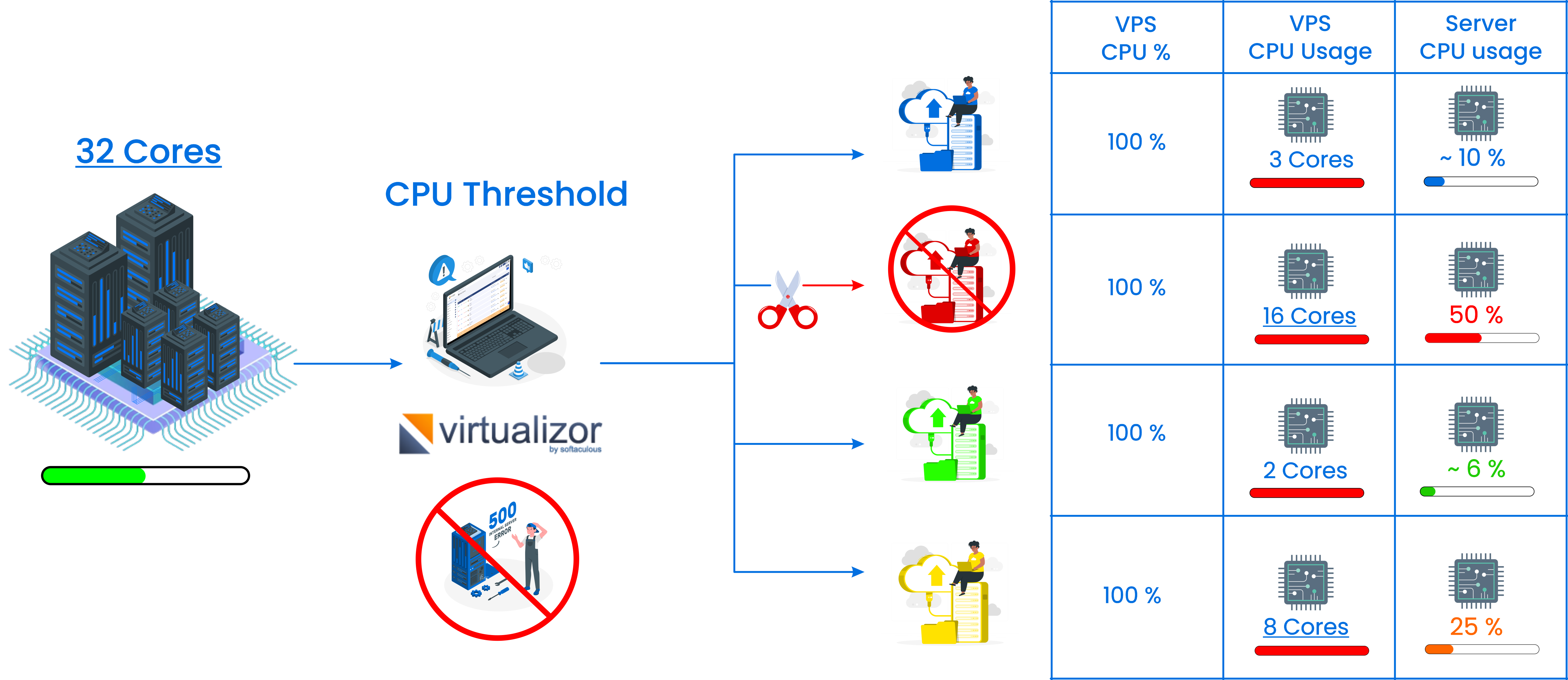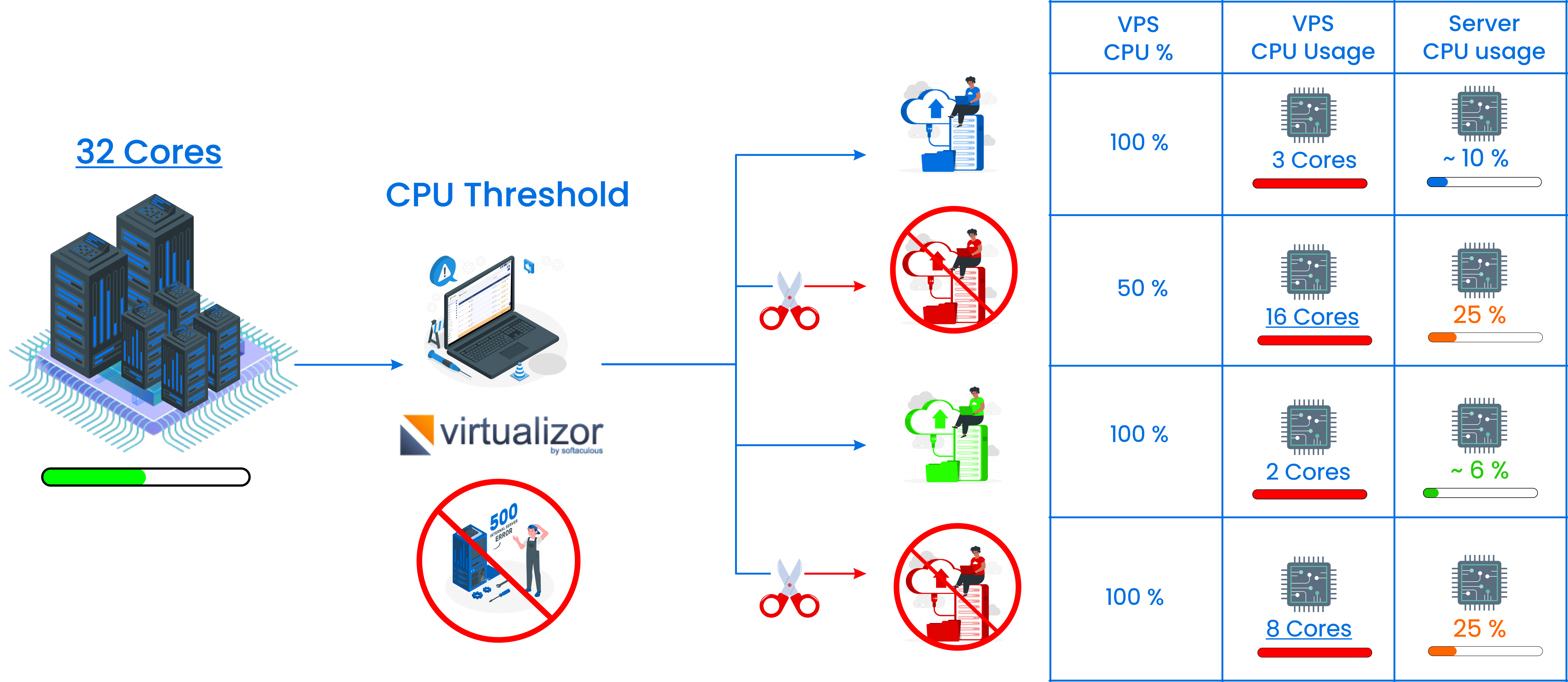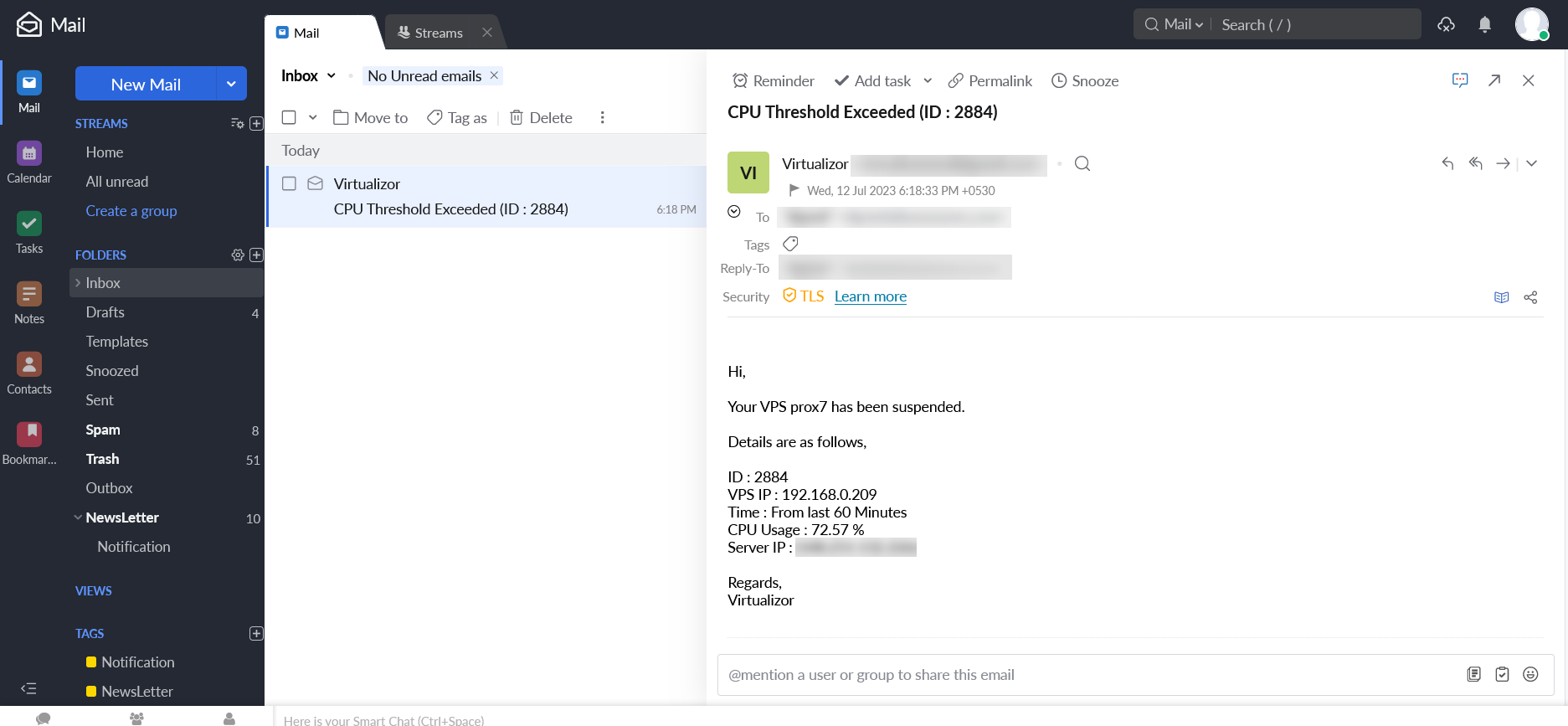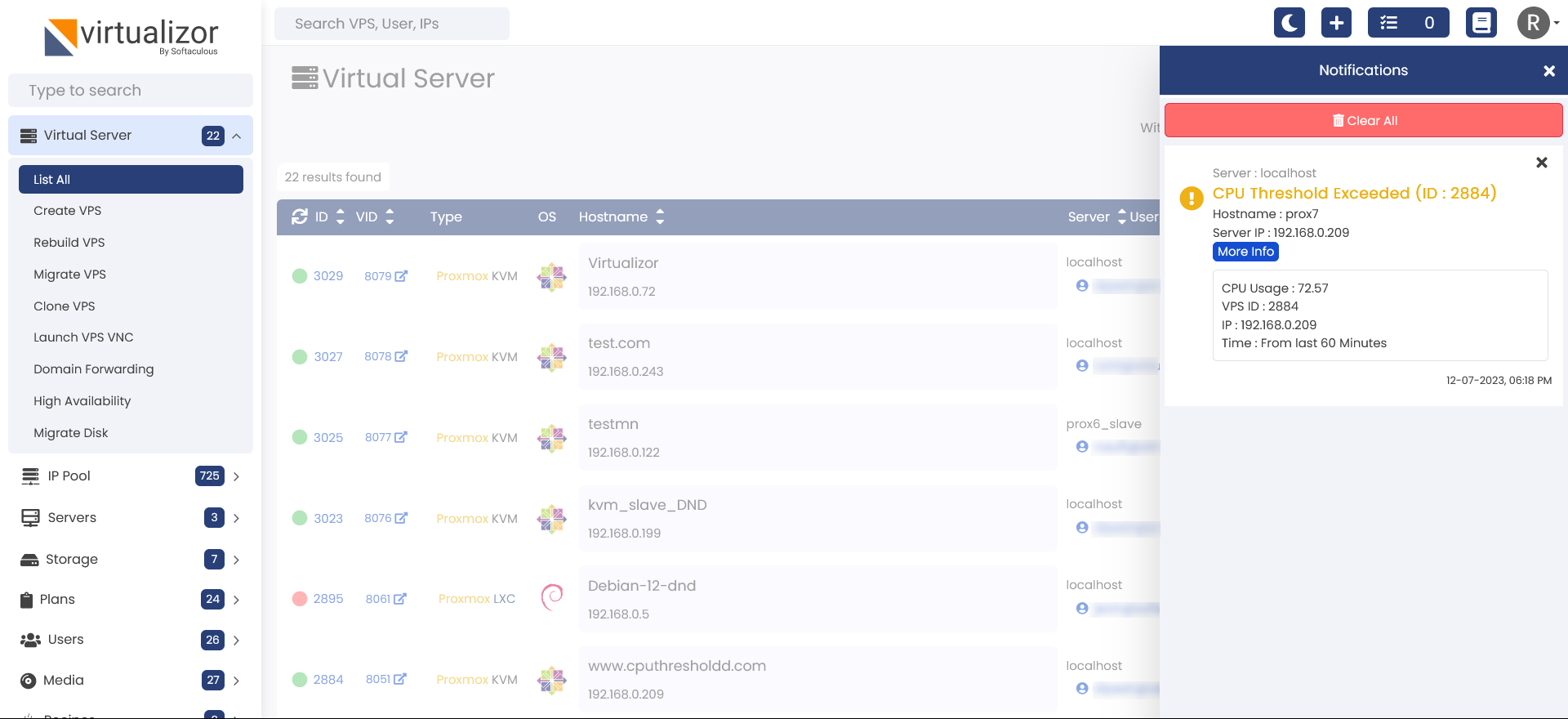Hello,
At Virtualizor, We are introduced our new feature CPU Threshold. We understand the critical role of CPU performance plays in driving servers(s) efficiency. Our CPU threshold feature is a cutting-edge solution that empowers you to set precise limits on CPU usage. In VPS hosting, managing CPU usage is crucial to ensure the smooth functioning of the server and prevent failures caused by excessive load from a single VPS. To address this concern, a new feature called "CPU Threshold" has been introduced. This feature allows administrators to set CPU limits for individual VPS instances, helping to safeguard the server and other VPS from potential disruptions.
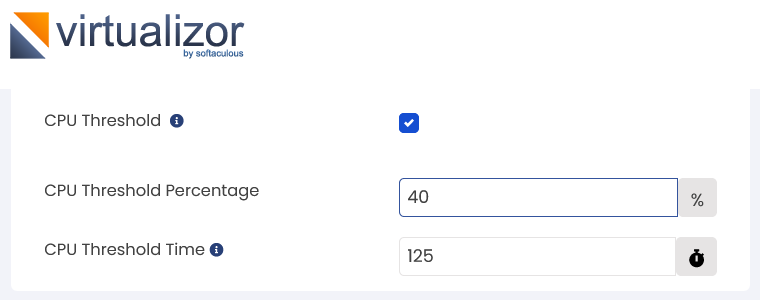
Principal Ability
CPU Threshold enables administrators to define the maximum CPU usage percentage allowed for each VPS. By monitoring the server's CPU usage continuously, the system keeps a close eye on the resource utilization of each VPS. If a VPS consistently exceeds the CPU threshold set by the administrator, appropriate actions are taken to protect the server and other VPS from being affected
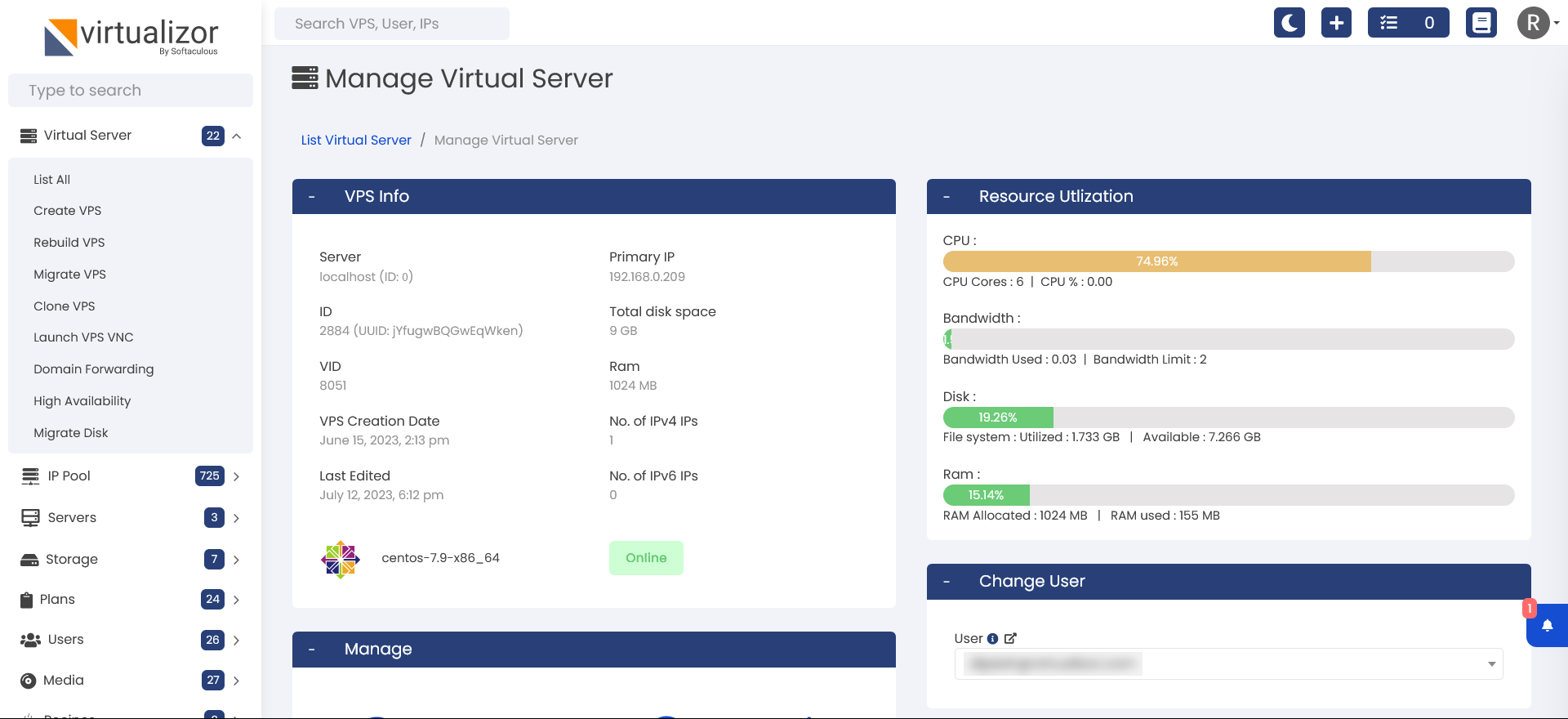
Ensuring Server And VPS Stability :
The primary objective of the CPU threshold feature is to prevent a single VPS from monopolizing server resources and potentially causing failures or performance degradation. By setting appropriate CPU thresholds, administrators can distribute resources fairly among VPS instances, ensuring stable performance for all.
Setting for CPU Threshold
When creating a VPS or from manage VPS , the CPU threshold can be customized to suit specific requirements. The CPU threshold percentage can be adjusted within the range of 0% to 100% of the server's CPU usage.
CPU Threshold Percentage :
In CPU Threshold we can set the limit of CPU usage percentage from 0 % to 100 % depend on server CPU Configuration *(as per the core and thread calculation which we will see in below example)
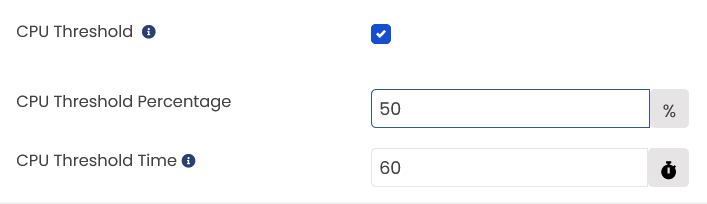
CPU Threshold Time :
Apart from setting the CPU threshold percentage, administrators can also configure the CPU threshold time for each VPS individually. The CPU threshold time specifies the duration for which a VPS needs to continuously exceed the CPU threshold before action is taken. This time duration can be set in multiples of 5 minutes. Let's take an example to understand its impact :
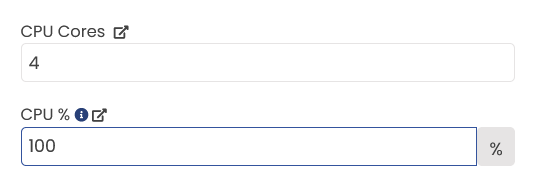
CPU % :
This is the VPS CPU % and core setting which we can adjust at the time of VPS Creation or from the manage VPS.
Let's take an example how we use all this parameters to understand its impact :
Safeguarding the Server :
When a VPS surpasses the CPU threshold continuously for the set time, the system takes precautionary measures to protect the server. The affected VPS is suspended, and the administrator is promptly notified via email and system notifications. The notification includes details of the VPS's CPU usage, Server IP, CPU Usage Time, VPS ID, Hostname, allowing administrators to take appropriate action or investigate any anomalies.
Summary :
CPU Threshold is a valuable feature in VPS management that ensures fair resource allocation and guards against potential server failures caused by excessive CPU load from a single VPS. By setting CPU thresholds and monitoring usage closely, administrators can maintain stability, optimize performance, and protect the server and other VPS instances from unexpected disruptions.