Overview
This article will give you an overview of the new inbuilt Virtualizor Billing system which has hourly billing system.
The new billing system enables users to self register, add funds create and destroy VMs as and when they want.
Users can be billed monthly or hourly.
Features
- Hourly Billing
- Cloud User Registration
- User Plans
- Invoicing
Following video will explain how a user can self register and start creating their own virtual machine withing few minute.
User Self Registration
- A user can now register in Virtualizor using a valid Email
Address. This is a new feature which is required to automate VM
provisioning. Following is the screenshot of the same.
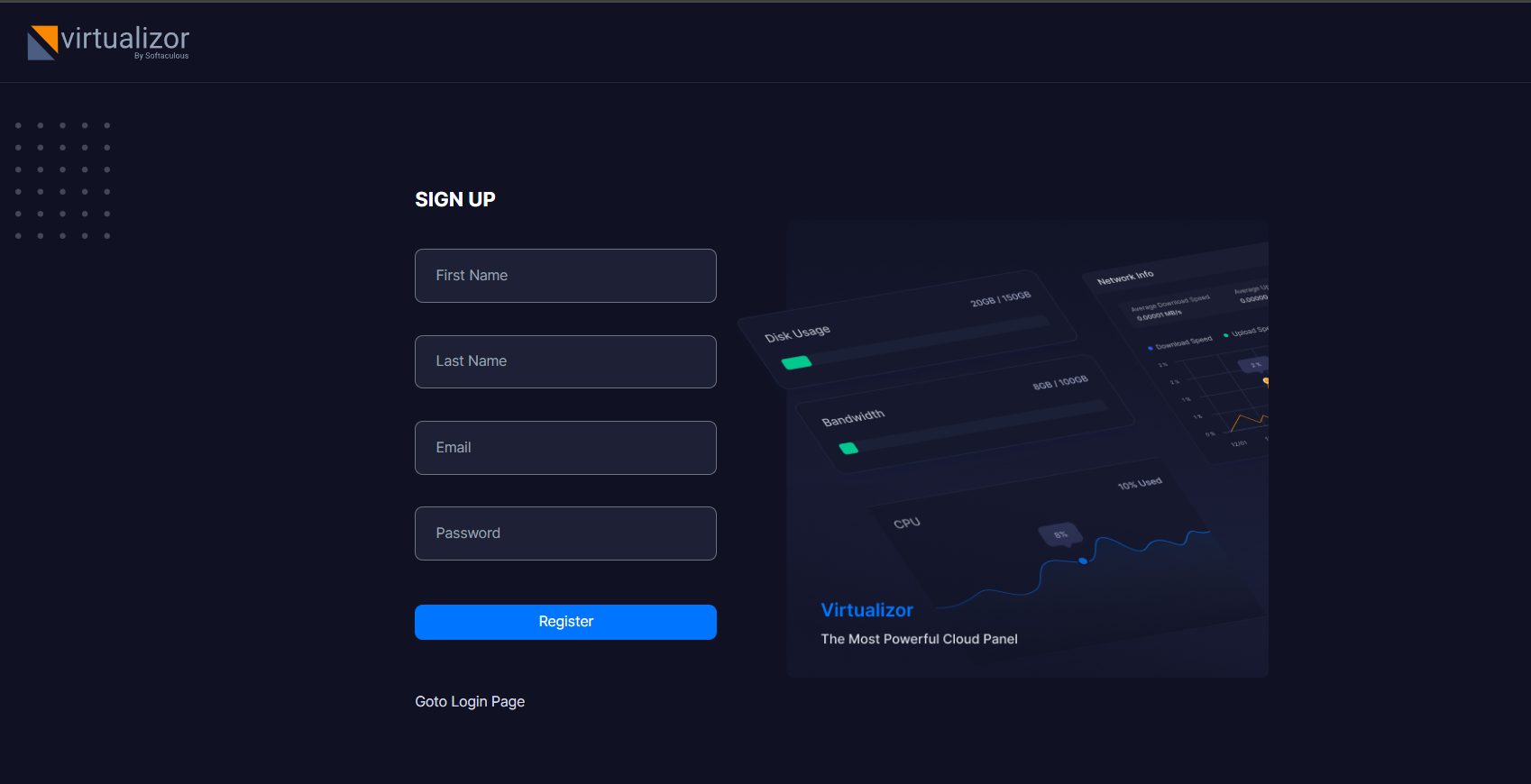
- Once the user is registered, he has to add funds to create a VM.
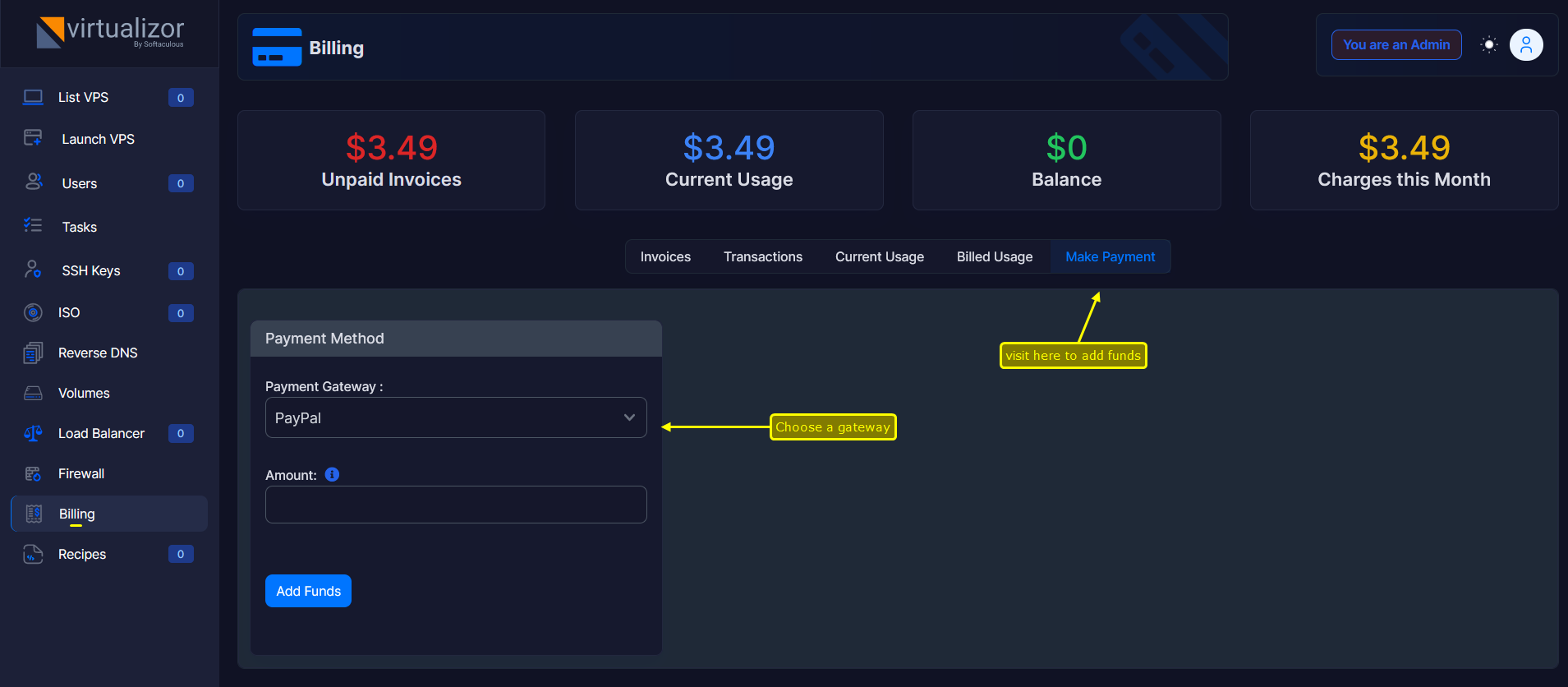
- Forgot Password, Email Verification, Two Factor Authentication, Sub-users are also possible with Virtualizor.
Creating A Virtual Machine
- Once the user is registered and the account is funded, creating a Virtual Machine is now very simple.
- Now the cloud user just has to select the Region and Plan, fill in a few fields and create the VM.
Following are the few screenshots explaining how simple the creation process is.
- Once you click on "Launch Instance", you will see the Region and Plans listed.
These Regions and Plans are created by the Cloud Administrator.
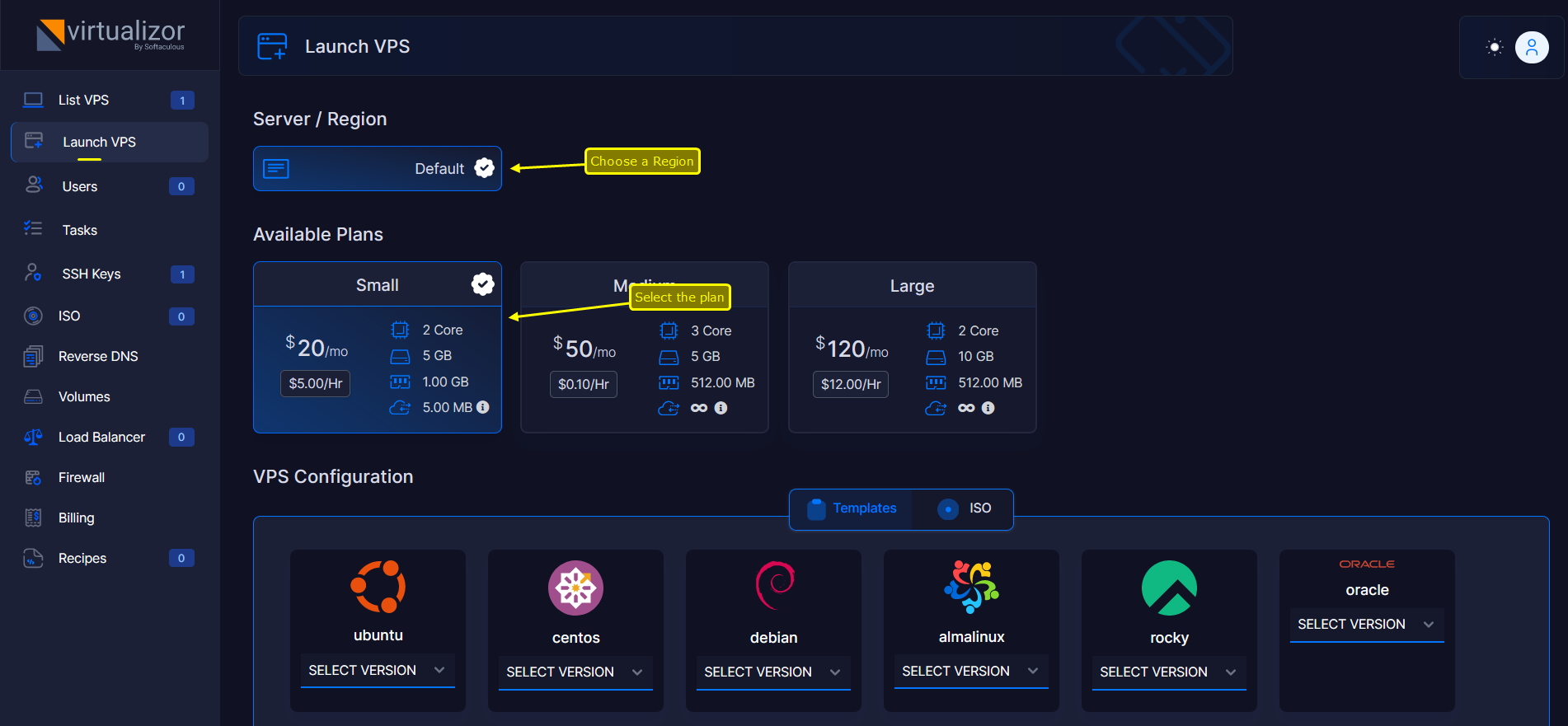
- Once you select any plan, you will see the option to select the OS template, Hostname, Root Password, etc.
- Fill in all the details and click on "Create" button. And your VM is ready.
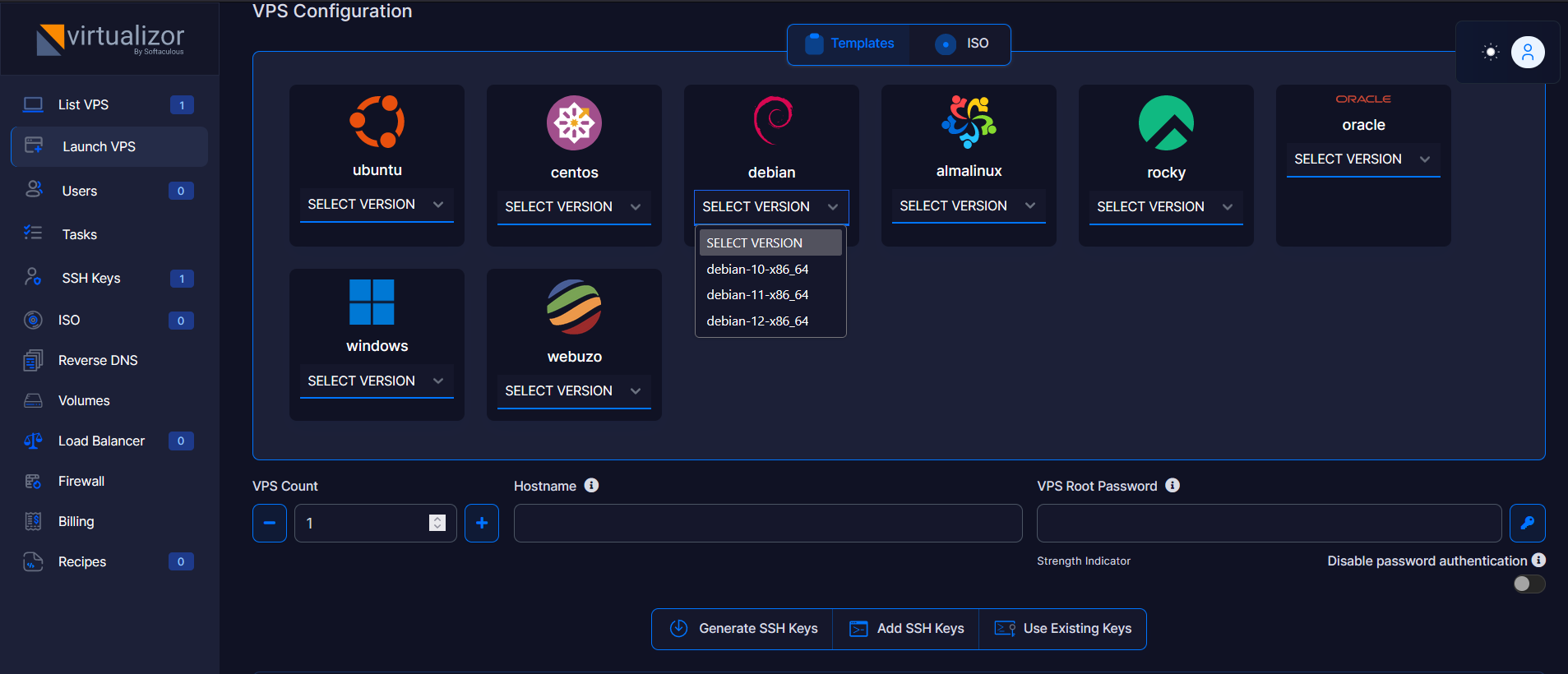
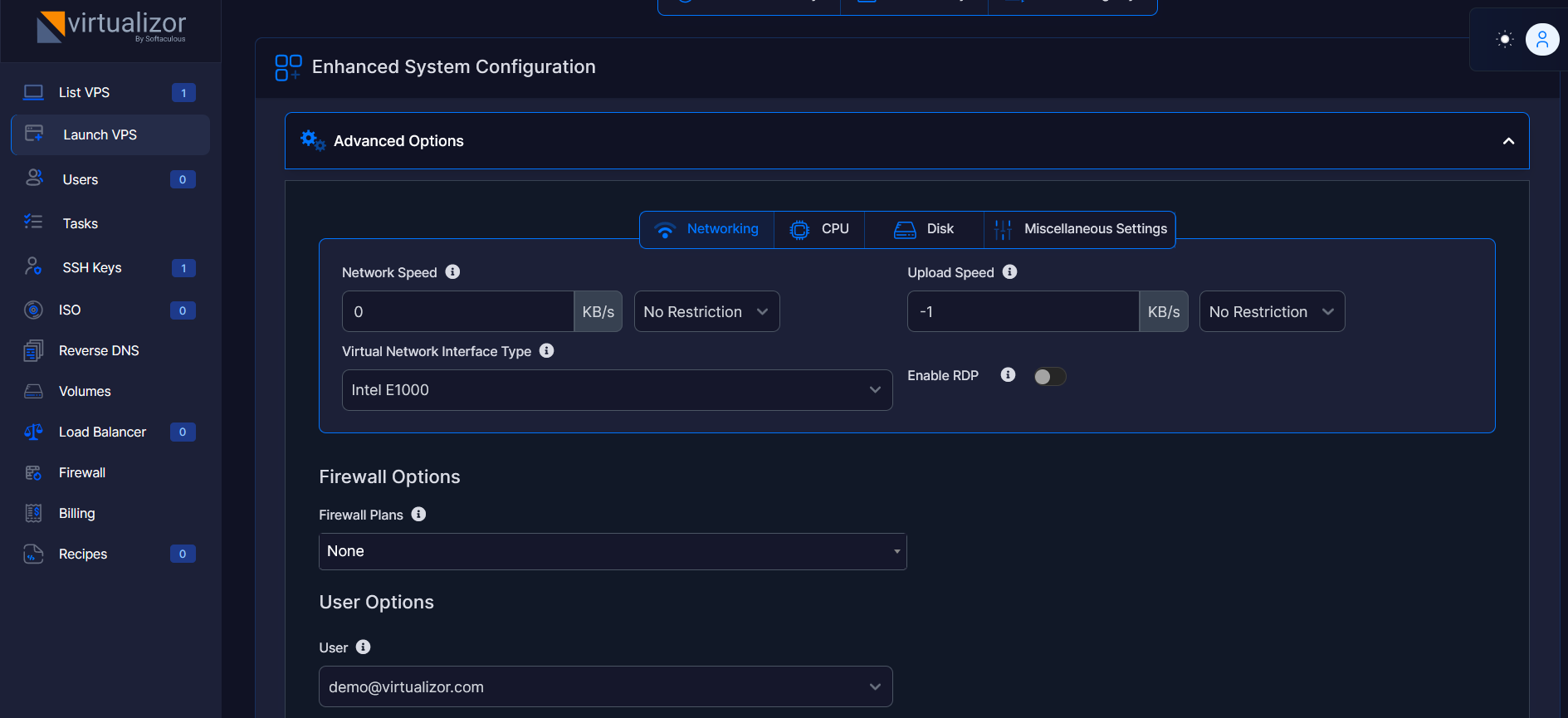
- Once your VM is ready you will be able to see it on the Dashboard page as shown below.
- You can see the charges for the VMs as well.
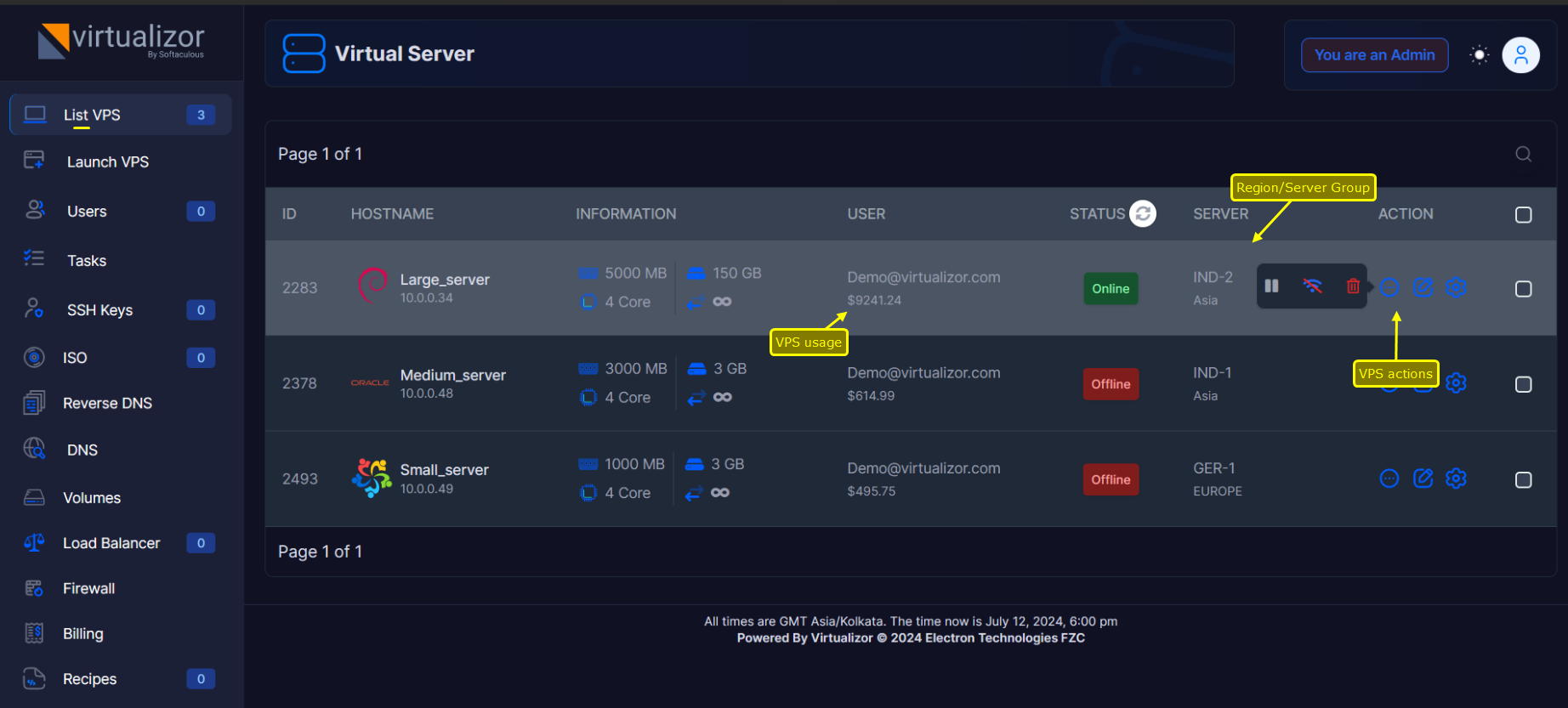
Billing Section
- There is a new Billing Section for cloud users in which a user
can check the transactions i.e. the usage of the VMs, see Invoices, Add
Funds, etc.
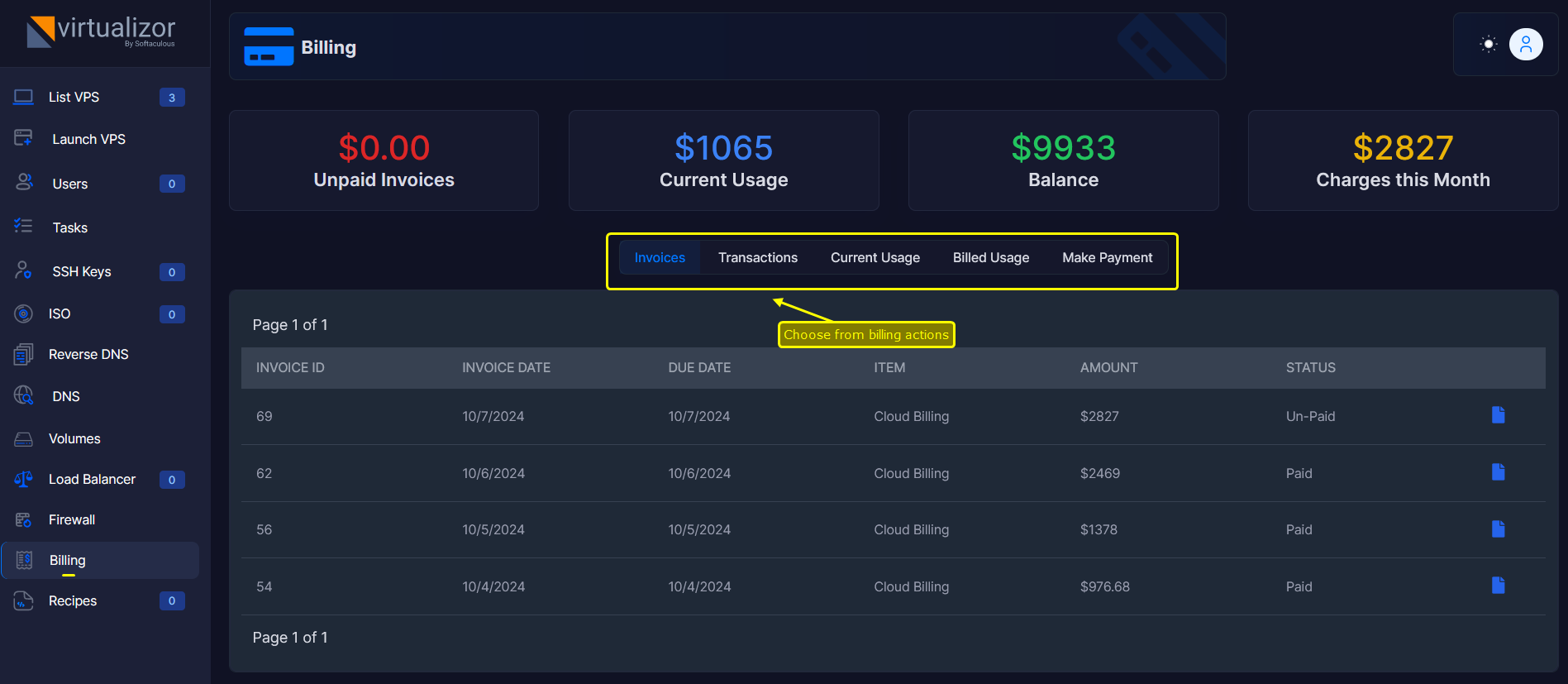
- Once the billing month is over, the invoice will be created and you can see the invoices in the billing section.
- Following is an invoice generated for the user. You can print and save the invoices :
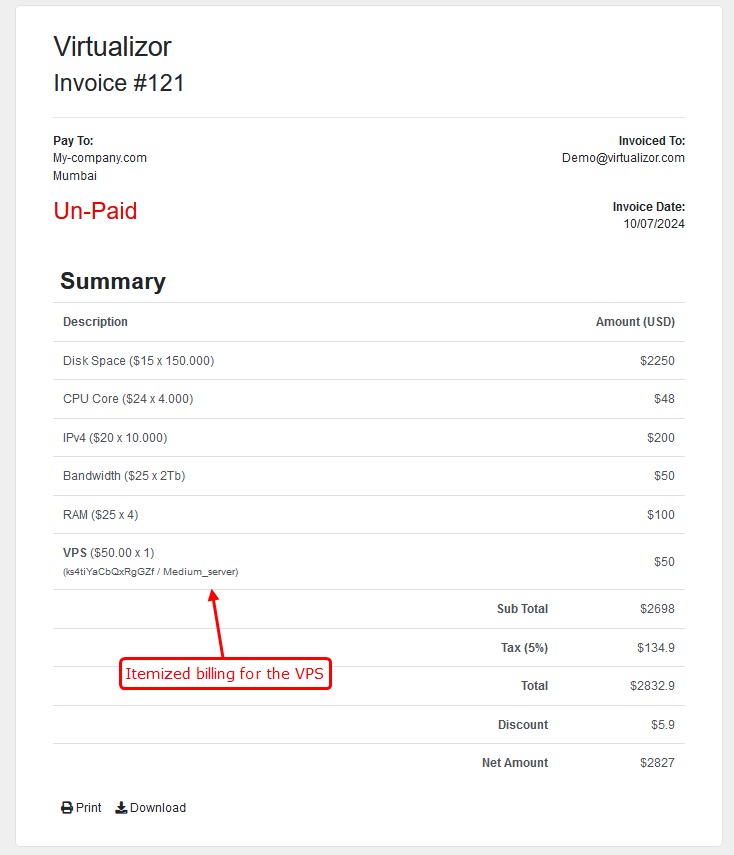
Improvements
We will be adding more features in the new system to make the user experience more convenient.
If you have any suggestions, please do email us at sales@virtualizor.com
