You can migrate a VPS disk from one storage to another using this feature.
This feature is available only for KVM and Proxmox at the moment.
VPS will be stopped during the migration process.
Migration Options
Select Server: Choose the server hosting the VPS.
Select VPS Disk: Select the VPS whose disk you wish to migrate.
Migrate All Disk of Selected VPS: Enable this option if you want to migrate all disks of the vps.
Select Storage: Choose the destination storage for migrating the VPS disk. If the VPS has multiple disks, you can choose which disk you wish to migrate by enabling the checkbox.
Speed Limit for transfering VPS(s) data (in Mbps): If the transfer of the VPS(s) disk to another server is defined, it will be performed at the specified speed. The default will be 100Mbps if not defined.
Disable Compression: If enabled, compression (e.g. gzip) will not be utilized in the migration
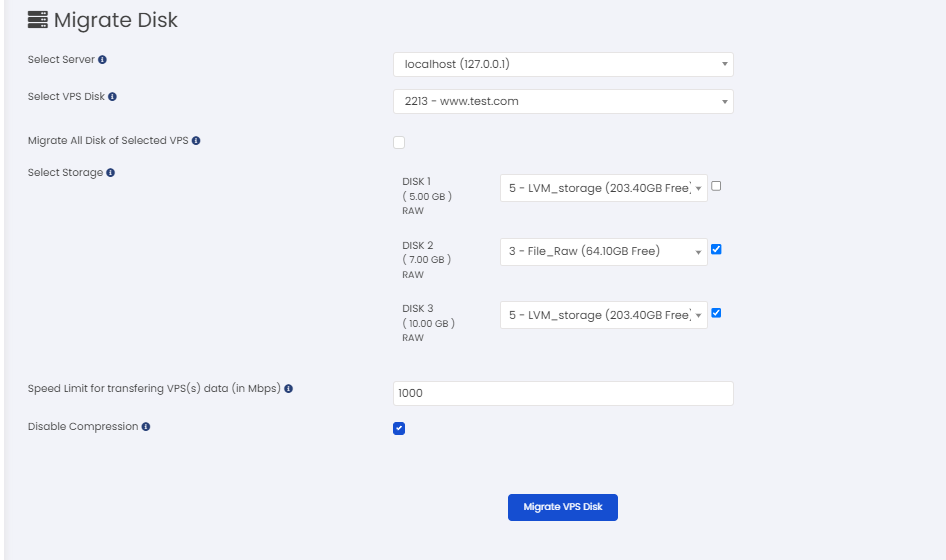
Troubleshooting
If storage space is full and your VPS is suspended due to that and you attempt to migrate the VPS disk, the task may fail during starting the VPS.
If the VPS shows an error on start, it is likely because the suspended VPS is still holding the disk.
✅ Resolution:
Reboot the server to release the disk lock held by the suspended VPS. After reboot, the VPS should start normally.
