You can configure how Virtualizor will deliver notification emails through "Email Settings" page of the Admin Panel.
To view this page, navigate to Virtualizor Admin Panel > Configuration > Email Settings.
Virtualizor can deliver emails either through PHP internal Mail service or using external SMTP server.
This page also allows you to enable or disable notification emails, If disabled, Virtualizor will not send email notification.
Use PHP as an Email Service
If you want Virtualizor to deliver emails using PHP's build in mail service, then select "PHP Mail" as an option for "Mailing Method" and save this changes by click on "Edit Settings"
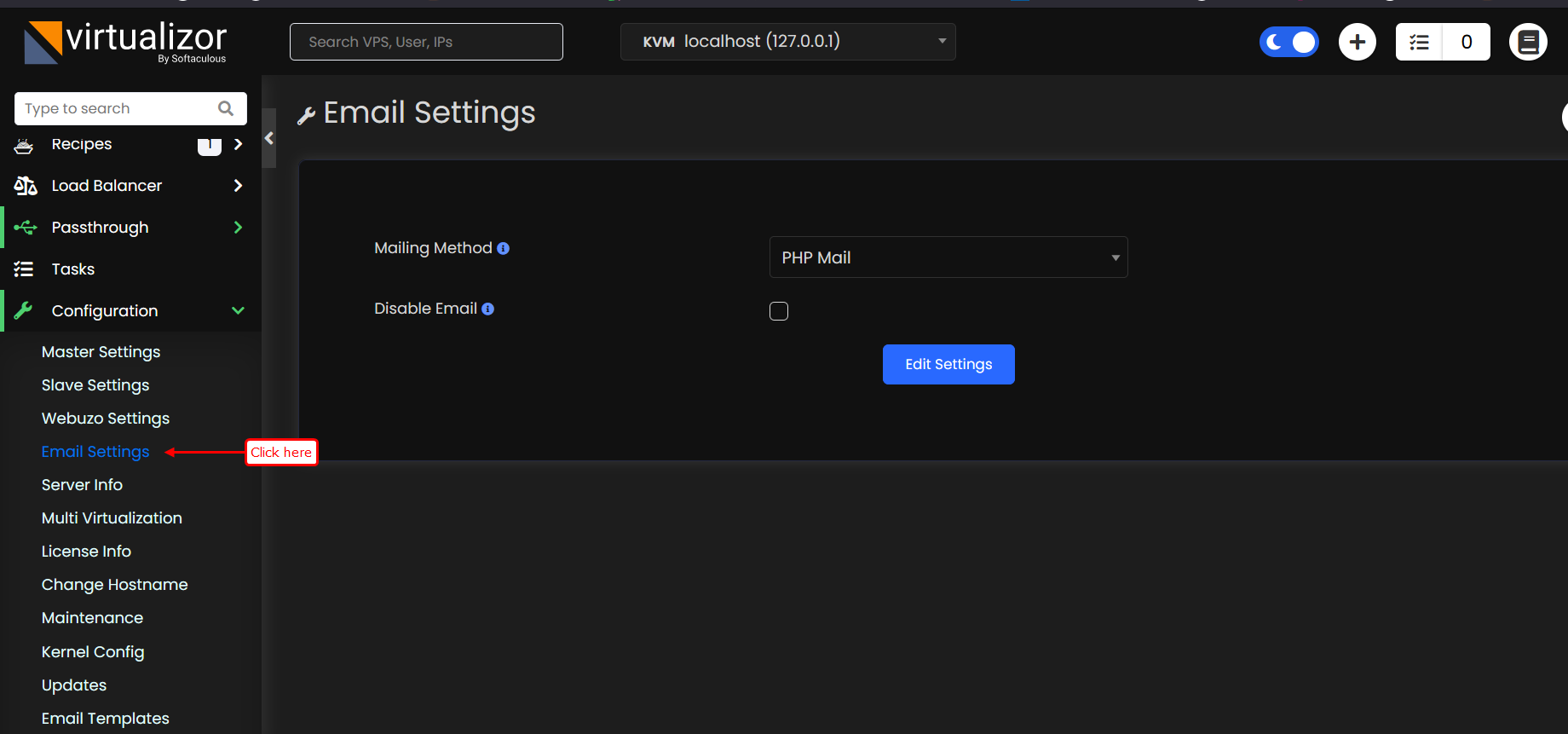
Use SMTP as an Email service
Virtualizor can also use external SMTP server you specify for delivering emails.
To use external SMTP server for delivering emails, select "SMTP" as an option for "Mailing Method", fill in mentioned fields and click on "Edit Settings" to save changes.
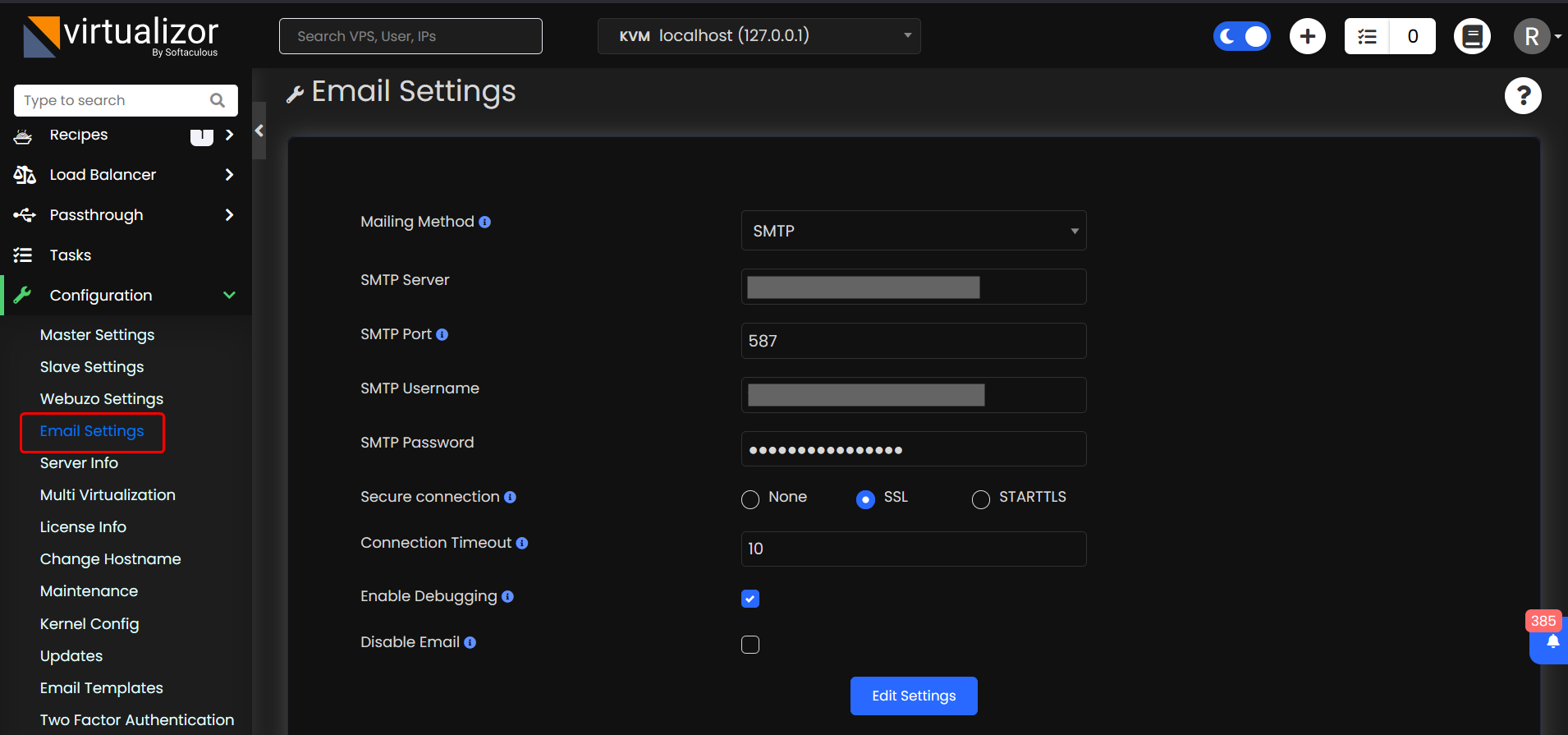
Note: Secure connection, Connection Timeout, and Enable Debugging options for "SMTP" are available since Virtualizor 2.8.8.
