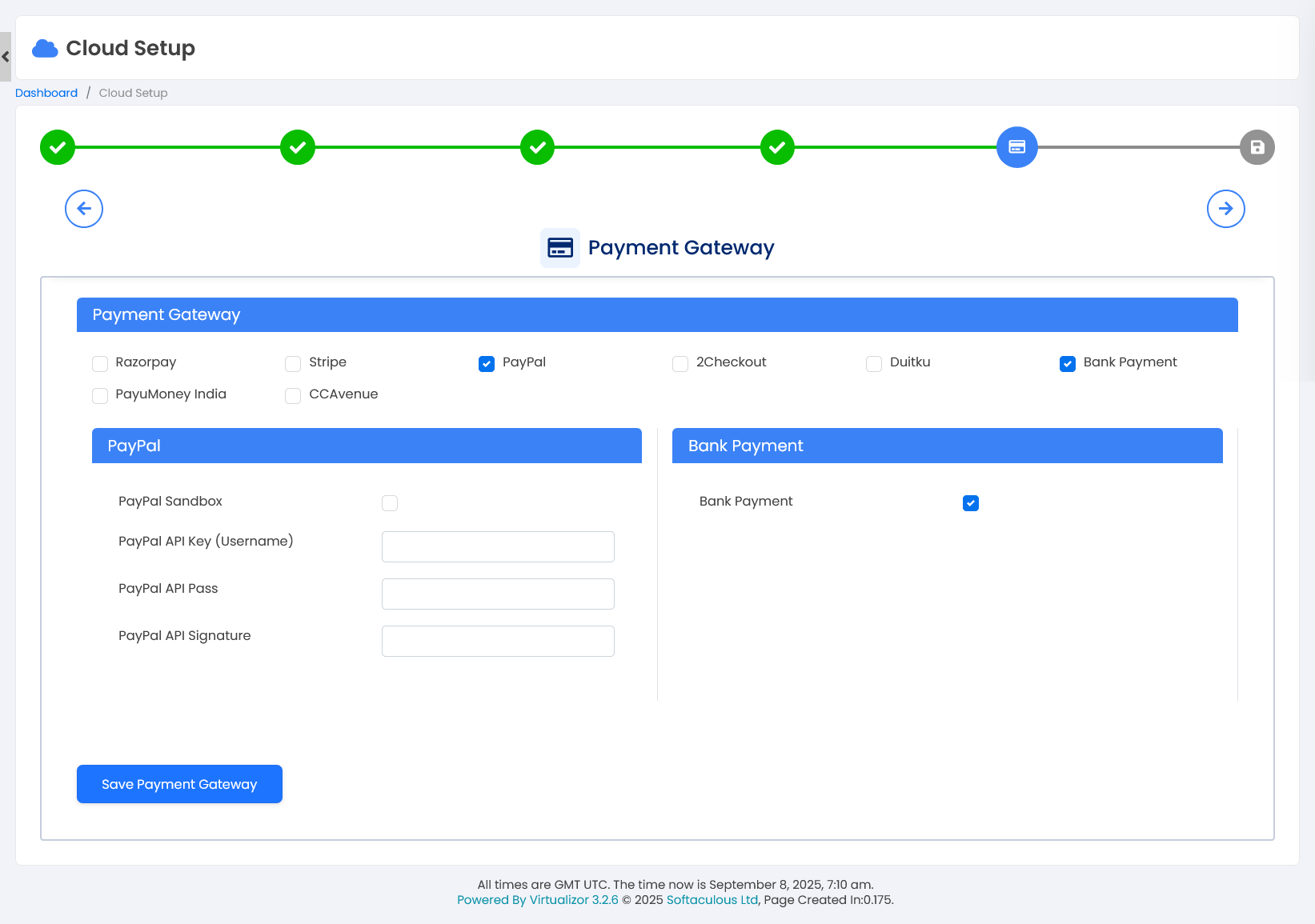The Cloud Setup process makes it easier to manage billing for cloud users. During setup, you can merge or edit a New Cloud User Plan and enable billing with all necessary details in one place from control panel URL to SMS settings.
A key feature is the ability to set resource pricing for hourly, monthly, or yearly usage, ensuring transparent classification and accurate billing for each user. Additionally, the option to configure Tax Rules as per government regulations simplifies compliance.
To support diverse customer needs, multiple payment gateways are available, including Razorpay, Stripe, PayPal, 2Checkout, PayUMoney, bank transfers, and more.
Finally, an easy-to-read summary section displays all configured details in a structured, section-wise format, giving admins a clear overview once the cloud setup is complete..
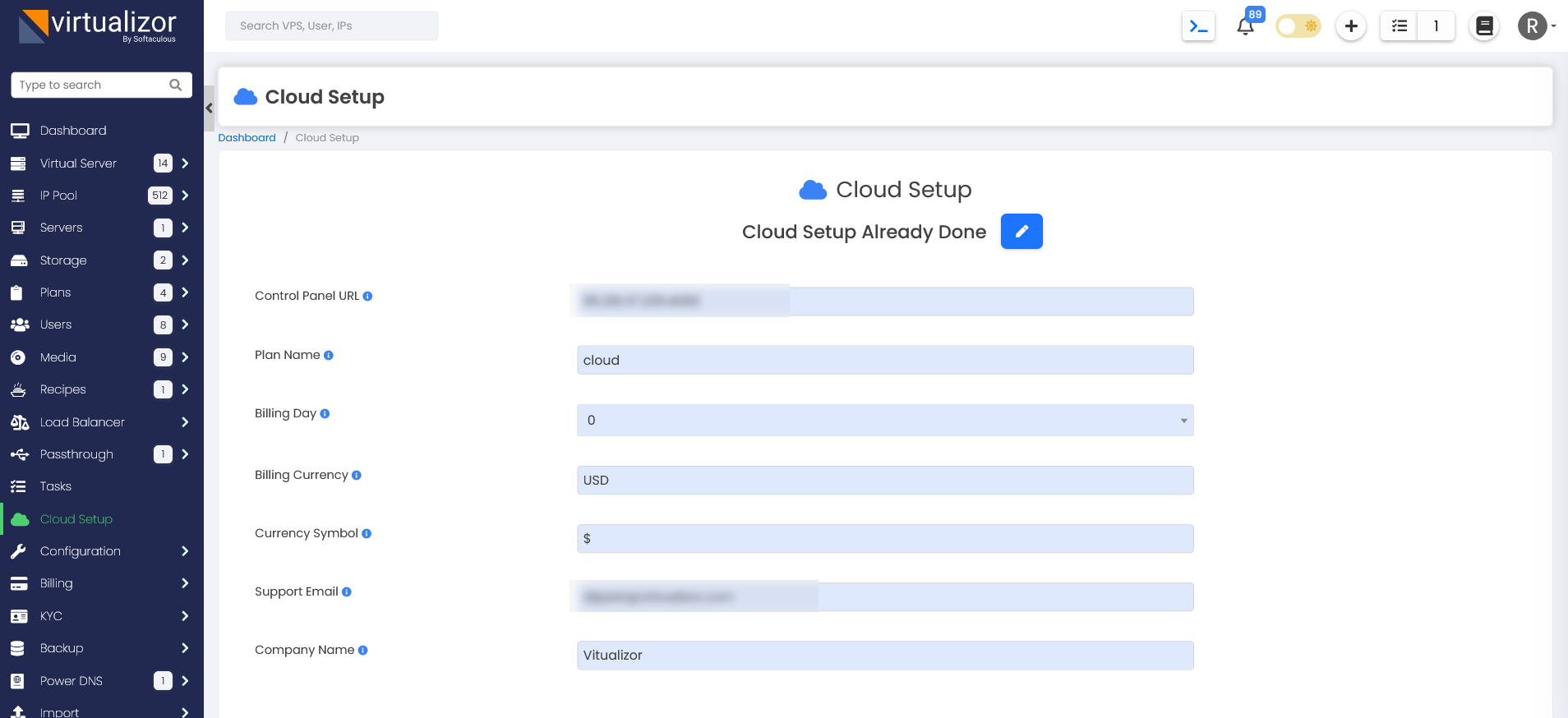
User Plans
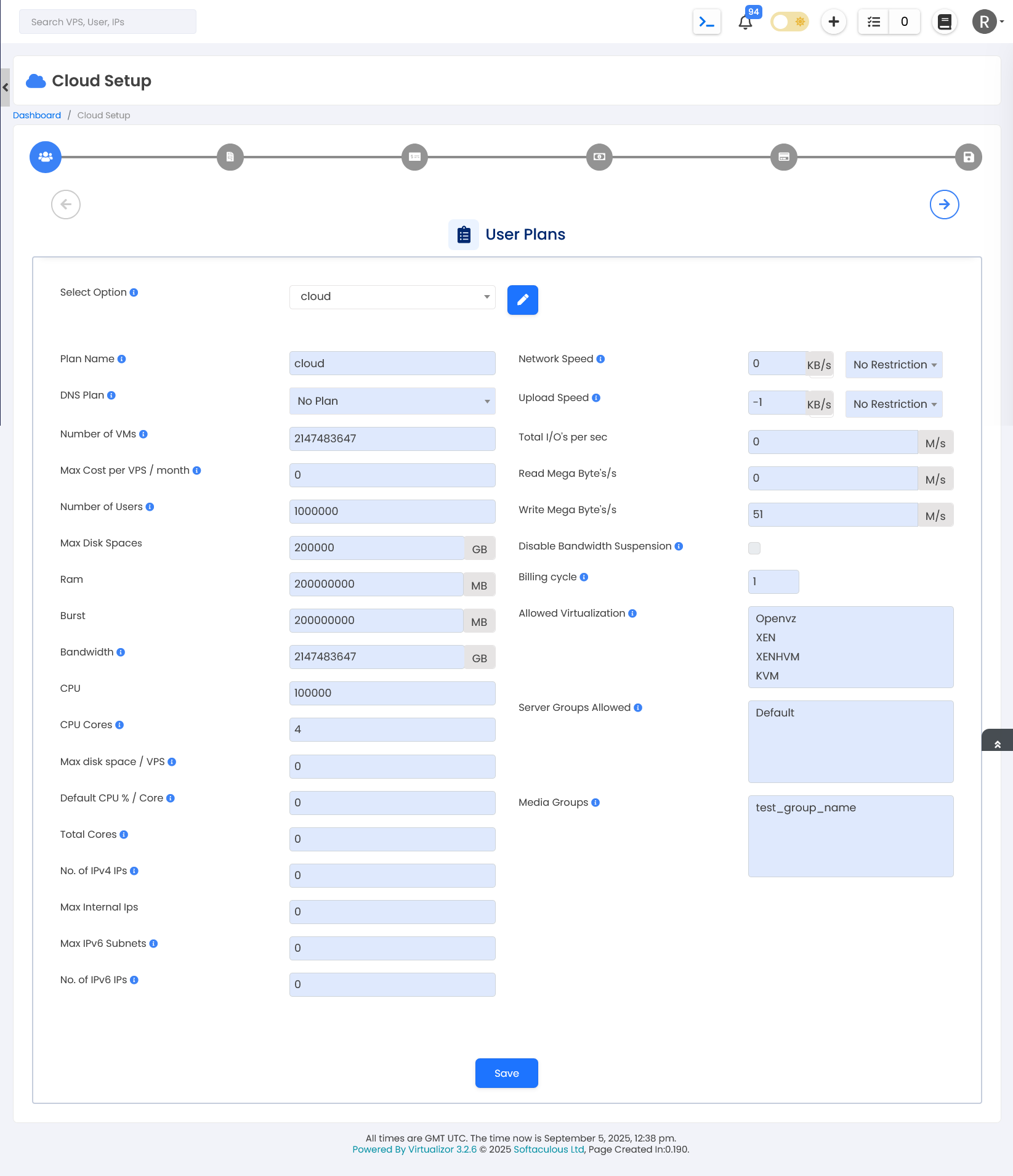
Billing Settings
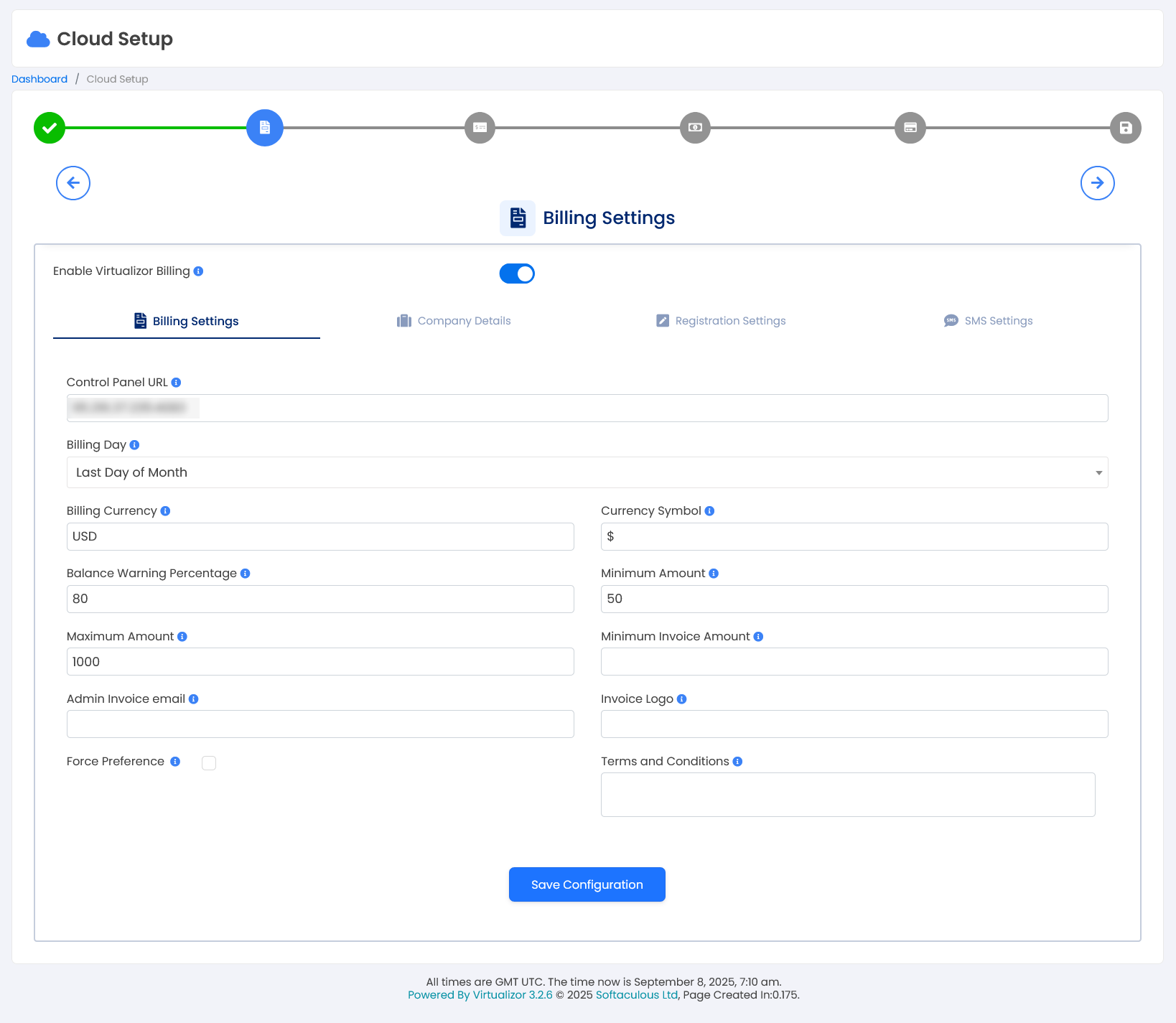
Resource Pricing
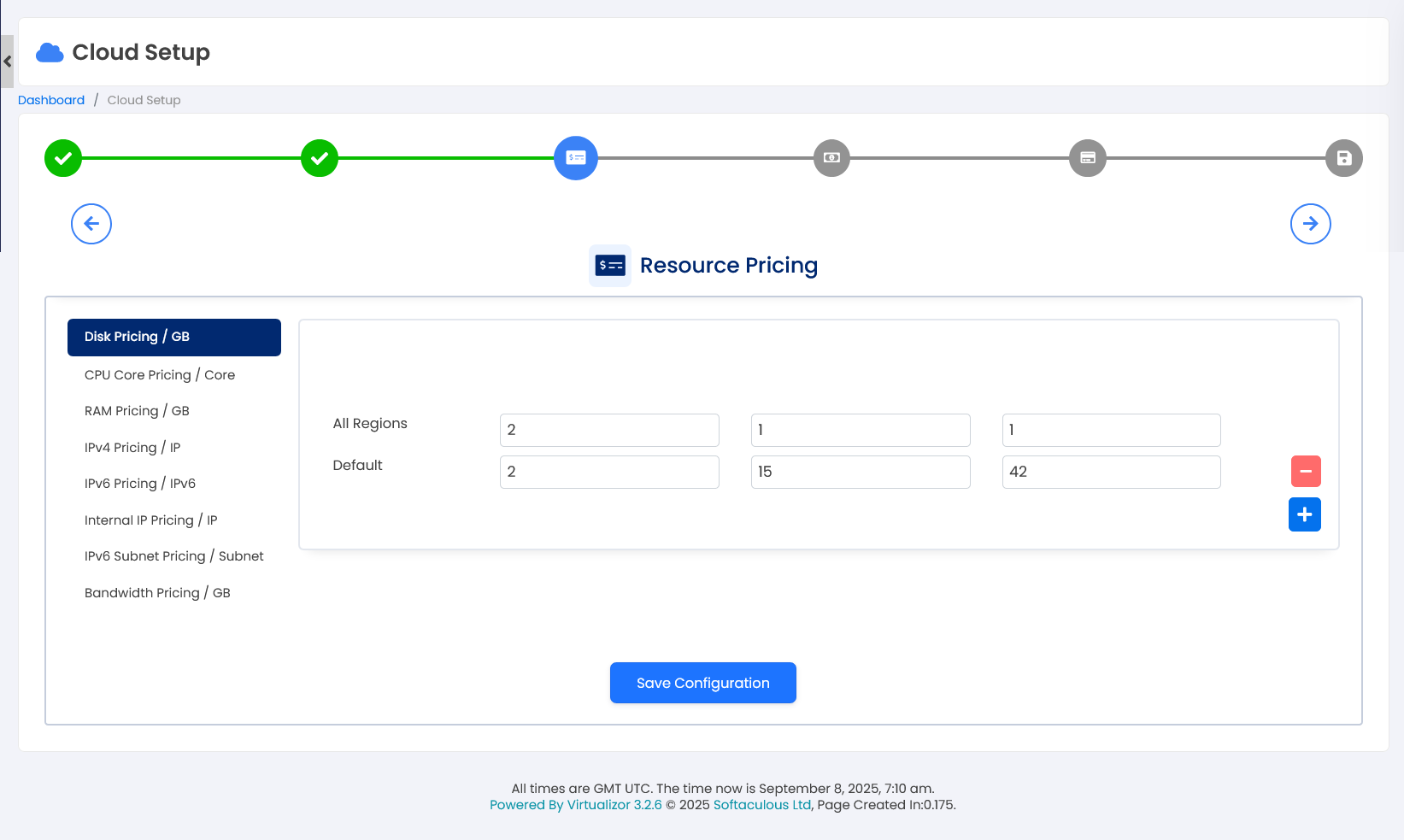
Tax Rules
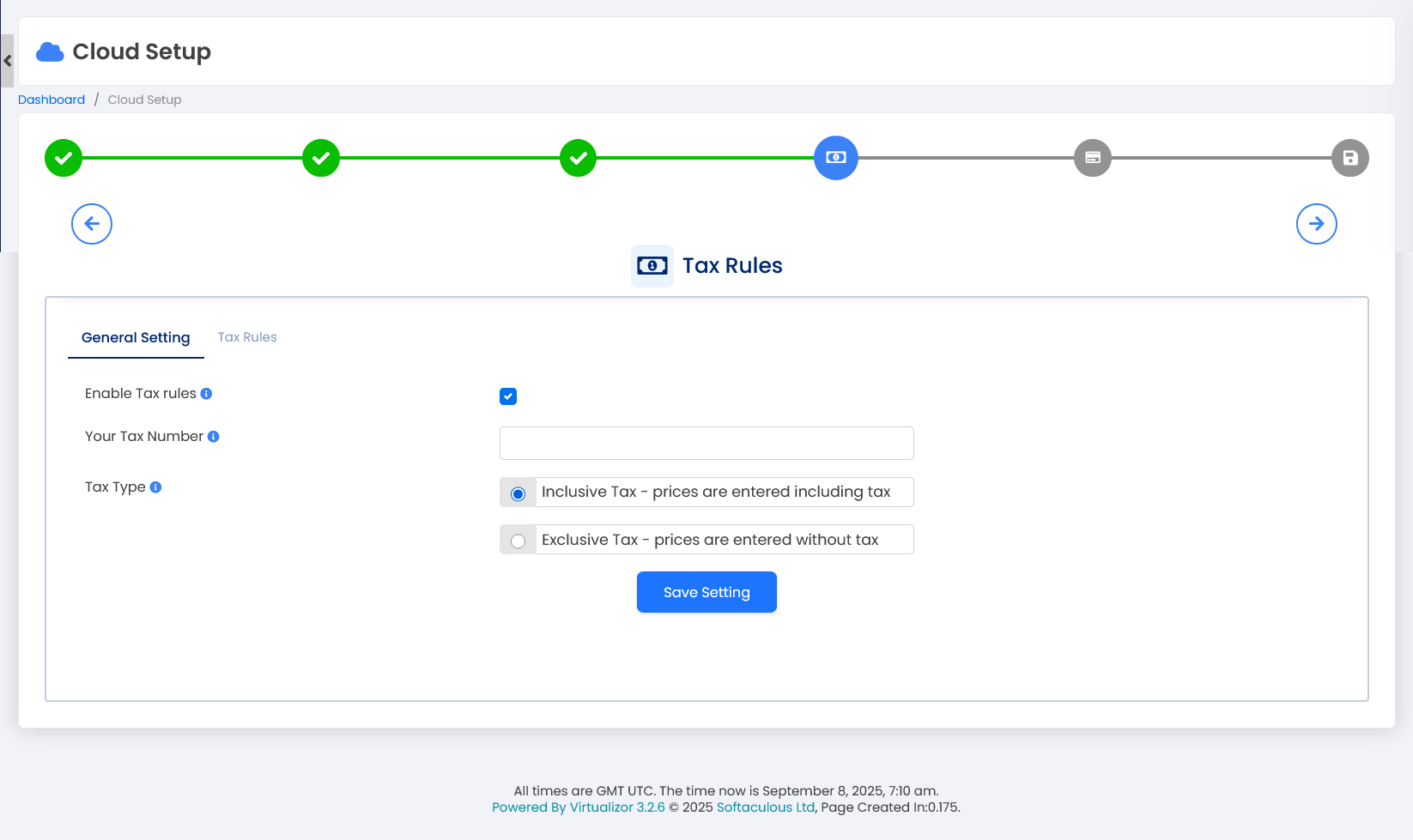
Payment Gateway